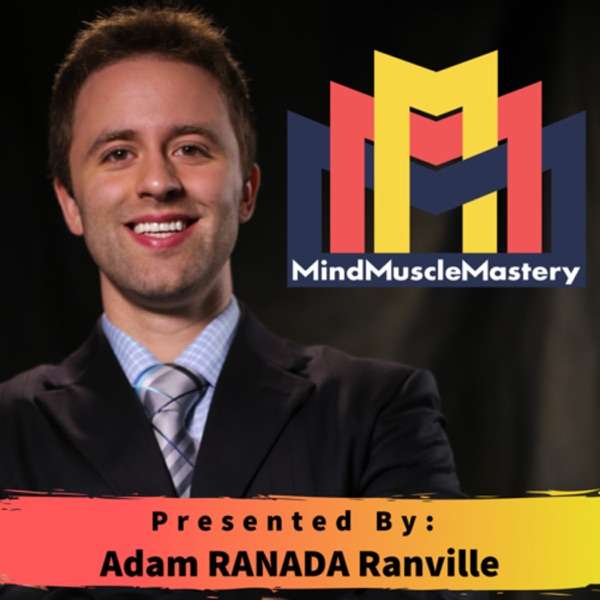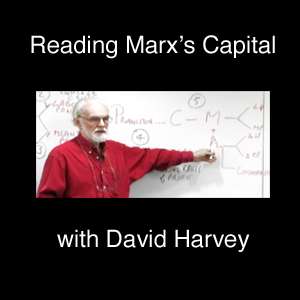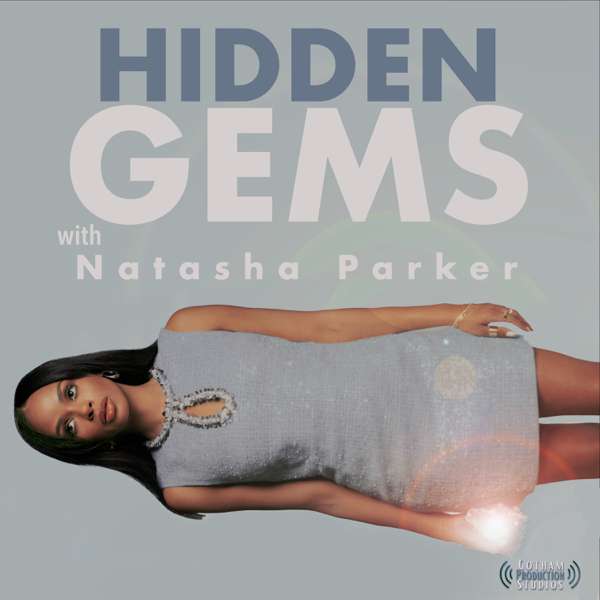Artificial intelligence (AI) is transforming education, but when we think about AI in the classroom, we often picture high school or college students using it for research, coding, or content creation. But what about elementary school? Can AI be a valuable tool for our youngest learners?
In Episode 260 of House of #EdTech, I sit down with Dan Gallagher, an experienced ed tech coach, to explore how AI can be integrated into elementary education. We dive into the best tools, practical applications, and strategies to ensure AI enhances learning while keeping students safe and engaged.
Why AI Belongs in the Elementary Classroom
Many educators hesitate to introduce AI to young students, concerned about privacy, ethics, and age-appropriate usage. But as Dan explains, AI isn't about replacing teachers—it's about enhancing personalized learning and supporting creativity.
AI can act as a creative brainstorming partner, a writing assistant, and even a storytelling coach, helping students generate ideas and refine their work in ways that keep them engaged and excited about learning.
And the best part? When used correctly, AI doesn't replace human interaction—it amplifies a teacher's ability to provide personalized feedback.
Real-World AI Applications for Young Learners
So, how does this work in a real classroom setting? Dan shares some inspiring examples:
1. AI-Powered Creative Writing & Storytelling
Using AI chatbots like "Waffles" (a controlled, kid-friendly chatbot), students can interact with a virtual writing partner that helps them develop their storytelling skills. The AI can ask them engaging questions, suggest details, and even provide feedback on their writing.
Example Activity: A student writing a story about a time traveler can ask the AI for historical facts, unique setting ideas, or character inspiration. The AI generates possibilities, but the student makes all the creative decisions!
2. Visual Learning & Digital Art with AI Tools
AI-powered platforms like Canva's text-to-image generator allow young students to turn their ideas into visual representations.
Example Activity: A class studying idioms might create posters using AI-generated images. If a student picks "It's raining cats and dogs," AI can generate an imaginative illustration, sparking discussion about figurative language.
3. Personalized Learning & AI Tutors
AI can function as a virtual tutor, adapting to each student's needs. Platforms like Magic School AI provide instant feedback on writing assignments, while School AI can assist with generating lesson plans tailored to students' learning levels.
Example Activity: A teacher might use AI to provide instant feedback on students' sentence structures, guiding them to refine their writing step by step instead of waiting for the teacher to get to each student individually.
Addressing Safety & Ethical Concerns
Of course, introducing AI in elementary education requires a responsible approach. Privacy, misinformation, and ethical use are all valid concerns. Dan and I discuss some best practices to keep AI use safe and effective:
Use AI platforms with built-in content moderation (e.g., School AI, which ensures safe interactions). Set up AI usage in a controlled, "walled garden" environment where students can explore safely. Teach students critical thinking skills to evaluate AI-generated content—just because AI provides an answer doesn't mean it's always correct! Engage parents and school administrators by explaining how AI is being used responsibly in the classroom.
Parents, in particular, may be hesitant, so educators should communicate the benefits while addressing concerns about safety. Tools like Common Sense Media can be great resources for helping families navigate AI responsibly.
How Teachers Can Get Started with AI in Elementary Classrooms
If you're an educator wondering how to introduce AI to younger students, here are some practical first steps:
Start with simple AI tools like Google AutoDraw, which turns students' rough sketches into polished images. Use AI for brainstorming, not answers—help students see AI as a tool for sparking ideas, not just getting solutions. Model AI usage during lessons—demonstrate how you use AI to generate ideas or enhance lesson materials. Encourage creativity—have students work in groups to refine AI-generated content rather than taking it at face value.
Final Thoughts: AI as a Partner in Education
This episode is a reminder that AI is not just for older students or tech-savvy classrooms—it has the potential to unlock creativity, enhance engagement, and support personalized learning for young learners as well.
AI won't replace teachers, but it can help them provide better support to more students—a true game-changer in today's classrooms.

 Our TOPPODCAST Picks
Our TOPPODCAST Picks  Stay Connected
Stay Connected