Google has launched it’s official podcast manager! This service is promoted as “an easy way to understand your audience on Google Podcasts.” Admittedly, as a podcast producer, managing the variety of websites for my production is becoming a full-time job. Fortunately Google makes this process seamless for podcast producers to integrate with the tech-giant.
Step One: RSS Feed
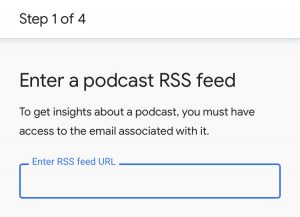
Every month or so podcast hosts need to dig up their RSS feed for something. I recommend keeping it saved in a Word Document or Notes App for easy access. Simply plug your RSS feed into Google and it should be able to find your show.
If your podcast only exists on Soundcloud, you’re going to need to sign up for a podcast hosting site to create an RSS Feed.
Step Two: Preview your Feed
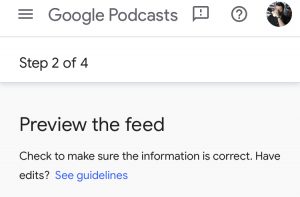
Take a minute to make sure that the information portrayed is accurate. Also, this step ensures that you do not accidentally claim someone else’s show.
Step Three: Verify your Email
If you are already logged into Google, you may be able to skip this step. Simply plug in your email address and click submit.
Step Four: Verify Ownership
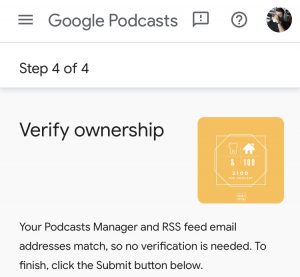
This final step is literally the click of a button. Easy as pie. Verify that the last three steps were accurate by clicking one last time.
Signing up for Google Podcast Manager sooner rather than later could be beneficial. Google currently is not collecting the data for podcasts that are not verified, meaning that you only have information from the day you sign up, into the future.
Google is emerging as a major player in the podcast market as the search engines makes shows more accessible. Make sure your show is easy to find!


 Our TOPPODCAST Picks
Our TOPPODCAST Picks  Stay Connected
Stay Connected