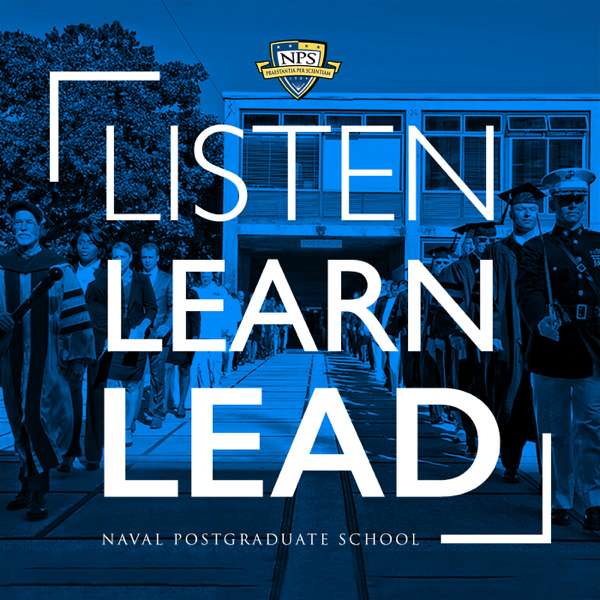This episdoe is brought to you by...
Instagram is the social media platform that out performs every other platform in terms of pure engagement.
Instagram Tips
The Basics – Point and Shoot
Fill Out Your “Bio” Section
Make sure your bio is complete. Take the time to fill it out correctly. You really want people to know who you are and what you’ll be sharing.
Learn How to Take Great Pictures on Your Phone
The mobile nature of your smart phone combined with Instagram is the perfect pairing for an awesome presence, but you have to take great pictures to start. Learn about the settings in your smart phone. Most high end smart phones now have some pretty amazing options that can compete with a decent DSLR, but it really is still just a camera on a phone…it will never be as good as a full blown camera. (See filters for more on this.)
Get the most out of your DSLR
Share your DSLR photos with your mobile device. New cameras have WiFi cards that make this process seamless and transfer your pictures directly to your phone. Get in the habit of taking pictures continually and loading them to a file that can be accessed through your phone for easy posting at a later time.
Scenery Rules
The five best pictures I have shared on Instagram have been scenery pictures. Sunsets, blue skies, a stream and a spider’s web rocked the likes and comments. While they may have nothing to do with policing, people like to see great scenery shots so give them your best once a week.
If you like it then you better put a filter on it.
Instagram offers awesome filtering capabilities. Experiment with them. Even though some appear the same, there are subtle similarities that you can have a lot of fun with. Not every picture looks great with the same filters so play with them.
The other toys
Blur, contrast, sharpness, tilt, warmth…so many choices to play with that can have a dramatic impact on your pictures. Experiment…you’ll be amazed with what you can do to a normal picture to turn it into an art piece.
Intermediate – Start thinking beyond immediacy and ‘build’ a picture using tools for editing photos.
Brand your pictures.
Every picture should be branded with something that says ‘you’. Add at the very least your Twitter ID on the picture and keep it in the same place every time.
Add quotes, sayings, memes.
Have a picture of a police officer and a member of the public shaking hands, hugging, high-5’ing? Add Peel’s quote, “The public are the police, the police are the public” to it. Working together
Memes tend to get a lot of traction on Instagram, so take advantage of this type of viral-style image by creating your own graphic and text combinations. Use the Meme Generator website to research current meme trends, as well as make your own to share.
Experiment With Video Clips
Use the video capabilities. You can tell a lot with those 15 available seconds if you do it right. Every week, do a 15 second safety video.
Give a “Behind the Scenes” Look
Show your followers an inside look of policing. Things that we take for granted, the public might really like. A locker room, a roll call (parade) shot, the radio, fingerprint tools (livescan / old ink blotter),
Hashtags
If you like using hashtags, then Instagram is for you. Instagram allows up to 30 per image so think of all the hashtags you can add to your art. You want to build an audience so think about what your fans talk about and also what other police interests are. Here’s a list:
#police #policeofficers #hero #cops #cop #coplife #policelife #lawenforcement #corrections #correctionofficers #911 #heroes #thinblueline #officers #respectthem #brotherhood #blueblood #family #bluefamily #copfamily #policefamily #firstresponders #copwife #policewife
Pro Tip: use two hashtags in your image description then post it. Then be the first to comment on your picture using all other relevant and useful hashtags. I love using the desktop for this multiple hashtags tactic.
Share your Instagram Pics on other platforms
Don’t limit your Instagram pictures to Instagram. Post your Instagram links to Facebook, Twitter and any other social media service you use in order to grow your user base and provide followers on other networks with valuable content. Instagram allows for cross populations, but be careful doing this. Once you have filtered and touched up your photos and they are perfect, then take the time to add that photo natively to the other platforms.
Focus on Community
Build a following through your Instagram account. You want your following to feel like a community around you so build it with that in mind. Give your followers a ‘name’ and refer to them collectively in posts.
Create an Instagram contest
Contests are great for getting people involved and bringing attention to your program. Have a contest where your audience sends you great Instagram worthy pics around a theme, “people and the police” or caption this photo are some great ideas for you to try out.
Engage
If someone comments on your pics, thank them. If someone asks a question, answer them. Go through your followers and comment on their pics, like their art. Show you are part of their community as well.
Story telling
If a picture can tell a story, think what a progression of pictures can tell. Create a hashtag around a specific event or a title for a series of pictures and tells story using the pictures. Think of a recruit class…follow them along through their training with a few weekly pictures of their activities from first class to graduation.
Collage your pictures
If you are at an event share lots of pictures from that one event using a third party app to collage the pictures.

 Our TOPPODCAST Picks
Our TOPPODCAST Picks  Stay Connected
Stay Connected