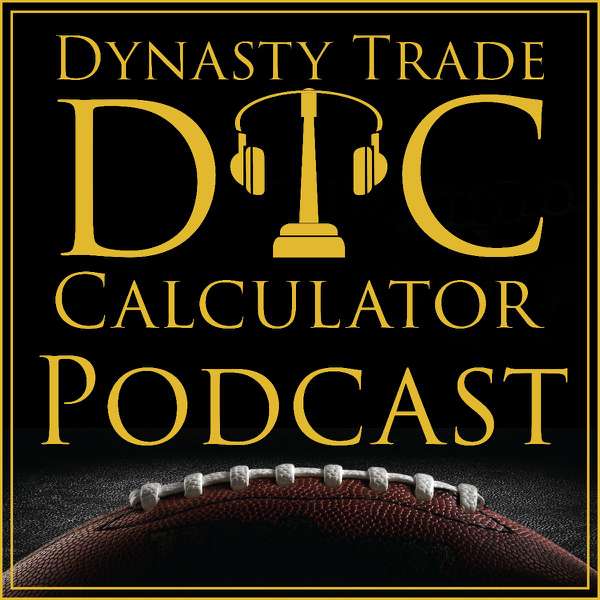I believe podcasting is the BEST way for YOU to share a message to change the world! I give you the guts and teach you the tools to launch and improve your own podcast for passion and P.R.O.F.I.T. (popularity, relationships, opportunities, fun, income, or tangibles)! Through each episode, I strive to help you communicate better, fully leverage audio and video gear, use podcasting tools for higher quality and efficiency, become an engaging interviewer, improve your podcast website, grow your podcast, and more! My goal is to help you and your audience get P.R.O.F.I.T. from your podcast: popularity, relationships, opportunities, fun, income, or tangibles. From each episode, you’ll get inspiration, learn easy-to-follow steps, and discover resources to help you podcast better. Please join me, Daniel J. Lewis, and I will give you THE AUDACITY to podcast!
- Home
- Top Charts
- Top Networks
- Top Apps
- Top Independents
- Top Podfluencers
- Top Picks
- Top Business Podcasts
- Top True Crime Podcasts
- Top Finance Podcasts
- Top Comedy Podcasts
- Top Music Podcasts
- Top Womens Podcasts
- Top Kids Podcasts
- Top Sports Podcasts
- Top News Podcasts
- Top Tech Podcasts
- Top Crypto Podcasts
- Top Entrepreneurial Podcasts
- Top Fantasy Sports Podcasts
- Top Political Podcasts
- Top Science Podcasts
- Top Self Help Podcasts
- Top Sports Betting Podcasts
- Top Stocks Podcasts
- Podcast News
- About Us
- Podcast Advertising
- Contact

 Our TOPPODCAST Picks
Our TOPPODCAST Picks  Stay Connected
Stay Connected