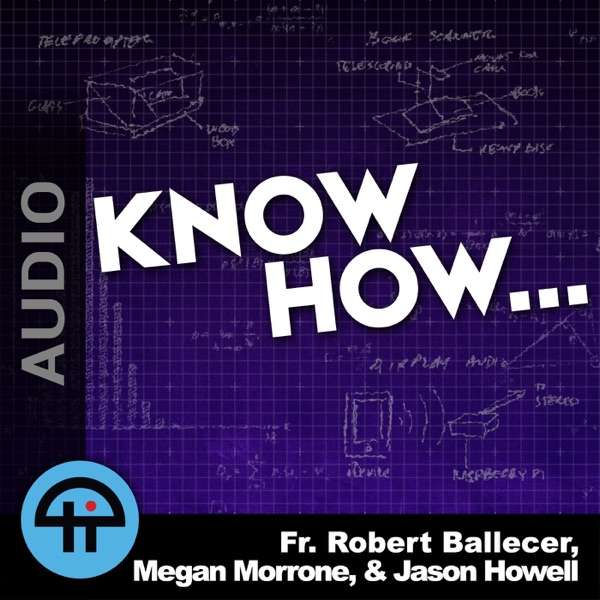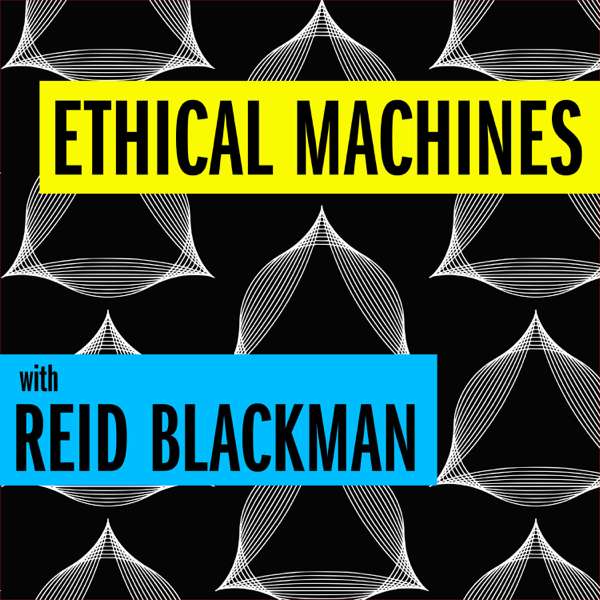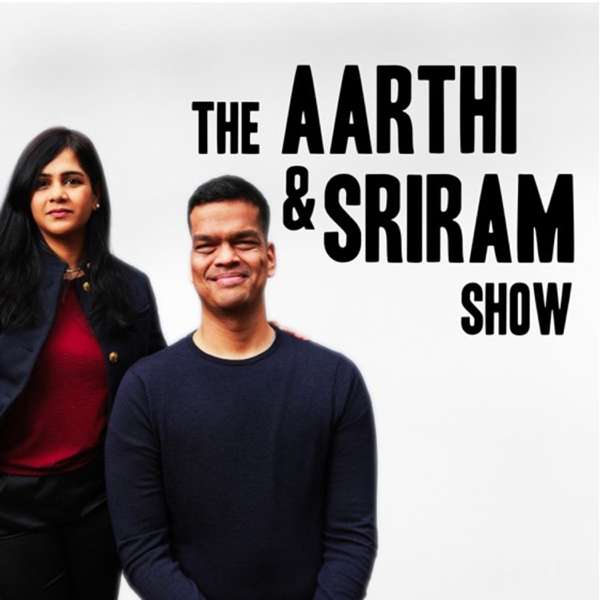The position property specifies the type of positioning method used for an element.
There are five different position values: Static, Relative, Fixed, Absolute, Sticky
Properties: top, bottom, left, right, z-index, clip (Clips an absolutely positioned element)
Static
HTML elements are positioned static by default. Static positioned elements are not affected by the top, bottom, left, and right properties. An element with position: static; is not positioned in any special way; it is always positioned according to the normal flow of the page:
Relative
positioned relative to its normal position. Setting the top, right, bottom, and left properties of a relatively-positioned element will cause it to be adjusted away from its normal position. Other content will not be adjusted to fit into any gap left by the element.
Fixed
positioned relative to the viewport, which means it always stays in the same place even if the page is scrolled. The top, right, bottom, and left properties are used to position the element. A fixed element does not leave a gap in the page where it would normally have been located.
Absolute
positioned relative to the nearest positioned ancestor (instead of positioned relative to the viewport, like fixed). However; if an absolute positioned element has no positioned ancestors, it uses the document body, and moves along with page scrolling.
Sticky
positioned based on the user’s scroll position. A sticky element toggles between relative and fixed, depending on the scroll position. It is positioned relative until a given offset position is met in the viewport – then it “sticks” in place (like position:fixed).
Overlapping Elements
When elements are positioned, they can overlap other elements. The z-index property specifies the stack order of an element (which element should be placed in front of, or behind, the others). An element can have a positive or negative stack order. An element with greater stack order is always in front of an element with a lower stack order.
Note: If two positioned elements overlap without a z-index specified, the element positioned last in the HTML code will be shown on top.
Live Show on Twitch: twitch.tv/tommnorm
YouTube: https://www.youtube.com/channel/UCtDzxDS1j6_5APr6bfQLQLQ
Twitter: @schaffencreate & @tommnorman
<html>
<head>
<link rel="stylesheet" href="screen.css">
</head>
<body>
<div id="box-1">
<h2>BOX 1</h2>
<div id="box-2">
<h2>BOX 2</h2>
<div id="box-3">
<h2>BOX 3</h2>
</div>
</div>
</div>
<div id="box-4"></div>
</body>
</html>
/* CSS RESET https://dev.to/hankchizljaw/a-modern-css-reset-6p3 */
/* Box sizing rules */
*,*::before,*::after {
box-sizing: border-box;
}
/* Remove default padding */
ul[class],ol[class] {
padding: 0;
}
/* Remove default margin */
body,h1,h2,h3,h4,p,ul[class],ol[class],li,figure,figcaption,blockquote,dl,dd {
margin: 0;
}
/* Reset default font size */
h1,h2,h3,h4,p,li,figcaption,blockquote,dl,dd {
font-size: 10px;
}
/* Set core body defaults */
body {
min-height: 100vh;
scroll-behavior: smooth;
text-rendering: optimizeSpeed;
line-height: 1.5;
}
/* Remove list styles on ul, ol elements with a class attribute */
ul[class],ol[class] {
list-style: none;
}
/* A elements that don't have a class get default styles */
a:not([class]) {
text-decoration-skip-ink: auto;
}
/* Make images easier to work with */
img {
max-width: 100%;
display: block;
}
/* Natural flow and rhythm in articles by default */
article > * + * {
margin-top: 1em;
}
/* Inherit fonts for inputs and buttons */
input,button,textarea,select {
font: inherit;
}
/* Remove all animations and transitions for people that prefer not to see them */
@media (prefers-reduced-motion: reduce) {
* {
animation-duration: 0.01ms !important;
animation-iteration-count: 1 !important;
transition-duration: 0.01ms !important;
scroll-behavior: auto !important;
}
}
/* END CSS RESET */
#box-1 {
display:block;
border:1px solid #000;
background: black;
height: 500px;
width:500px;
margin: 10% 0 0 10%;
}
#box-1 h2 {
font-size: 3em;
color: white;
}
#box-2 {
display:block;
border:1px solid #000;
background: white;
height: 350px;
width:350px;
}
#box-2 h2 {
font-size: 3em;
Color: black;
}
#box-3 {
display:block;
border:1px solid #000;
background: purple;
height: 175px;
width:175px;
}
#box-3 h2 {
font-size: 2.5em;
color: white;
}
#box-4 {
display:block;
border:1px solid #000;
background: orange;
height: 1500px;
width:500px;
margin: 10% 0 0 10%;
}
The post Eps 38: CSS Positioning appeared first on Schaffen Creative.

 Our TOPPODCAST Picks
Our TOPPODCAST Picks  Stay Connected
Stay Connected