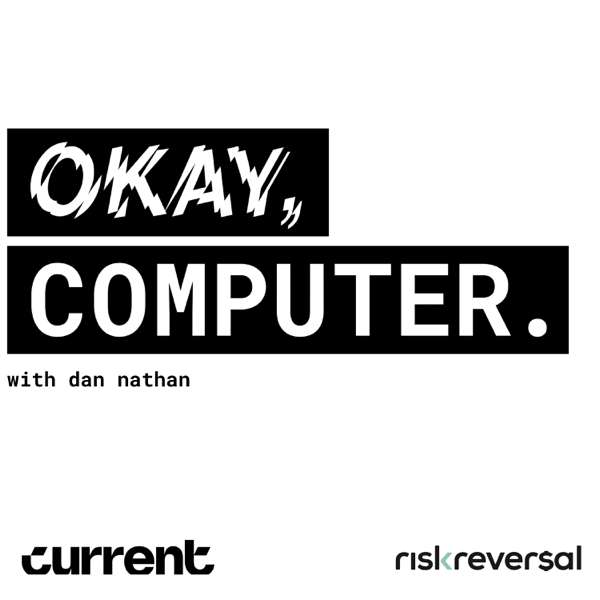Jennifer Lynn Schneider responds to the below question from fellow #PardotLifeHacker, Stephen Meyer, from Agility Recovery.
"How can we create one landing page that you can use for a whole bunch of different channels (paid search, re-marketing, display, organic/direct, partners, social, etc.) and how can we properly set them up to add to the correct corresponding SFDC campaign that’s tracking each channel’s success?
In the past, we were told you had to have a dedicated form and landing page for each source, which made things messy when we were using some of our best pieces of content for a dozen or so outlets/channels."
She answers Stephen’s questions with a few different options of how to execute best practices and of course some #PardotLifeHacks.
Takeaways
- To capture the engagement from multiple channels for one landing page, consider using custom redirects for each channel. For example, you can create a separate custom redirect for LinkedIn, Twitter, and Facebook all leading to the same landing page. Then create completion actions that assign prospects to the associated campaign with the status of either LinkedIn, Twitter, or Facebook.
- To track the last touch of each lead, you can create a last touch lead source custom field in both Salesforce and Pardot.
- Campaign statuses allow the marketer to view how prospects are engaging throughout the campaign. To view campaign status metrics on a dashboard, create a component for campaign statuses, so that the data will automatically update with a visual of which status is getting the most engagement.
- To track engagement with your top content, consider creating a Top Content Parent Campaign and then each piece of content you want to track would be a child campaign underneath this parent. In a dashboard you can filter by this Top Content Parent campaign and then all of the children associated to this parent will automatically show up.
#PardotLifeHacks
- Be sure to change the sync behavior in Pardot to use the most recently updated record if you want the last touch lead source custom field to constantly update or overwrite. - Pardot only fills in null values in Salesforce, so if you want Pardot to be able to overwrite, you need to change the sync behavior.
- Enable engagement history custom reports to boost reporting and attribution. - With engagement history reporting, you can create a component that has landing page views versus submissions, specific to each campaign all within Salesforce lightning.
- Add the API Name of any Salesforce Pardot Field after the iframe code of a Pardot Form to fill in that field rather than using a completion action.
- Add global filters to your Salesforce lightning dashboards. - This allows you to manipulate the data in whichever way best suits your business needs. You can filter by campaign start date, lead created date, etc.
Shout Out:
#Social
- #PardotLifeHackers
- #TrailblazerTalk
- #Ohana

 Our TOPPODCAST Picks
Our TOPPODCAST Picks  Stay Connected
Stay Connected