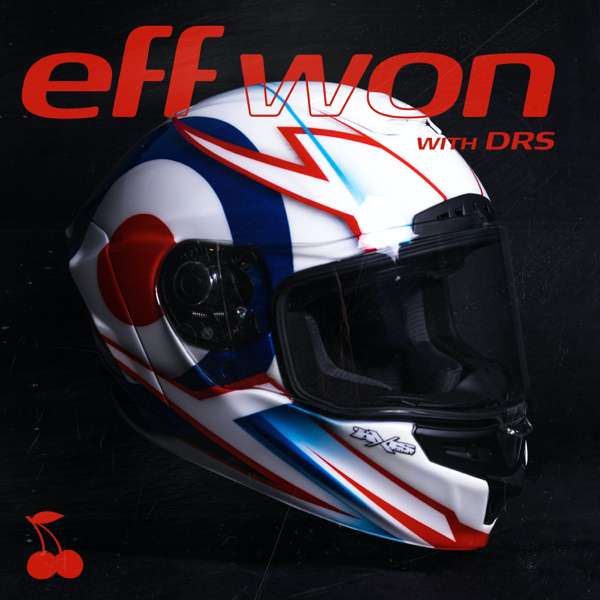Find out about the all-new Surface Pro 9 on the 10th anniversary of the Surface Pro line. A secured-core PC, we’ll look at the silicon choices from the 12th Gen Intel® processors built on the Intel® Evo™ platform for work-station class power, to the ARM-based Microsoft SQ® 3 powered by Qualcomm® SnapDragon® with 5G, for superior mobility and performance on the go.
Dave Mitchell, who leads the team that engineers Surface Pro, gives a hands-on review with all the details on performance, hardware options, new capabilities brought to life by the NPU in Surface Pro 9 with 5G, and the new Firmware Attack Surface Reduction (FASR) implementation to meet Secured-core PC standards. We'll showcase the engineering journey of the Surface Pro line and how it's influenced the rest of the Surface line along with updates for enterprise device admins, including new, more granular firmware controls from Intune.
Stick around till the end to see the new Surface Laptop 5, also a Secured-core PC with 12th Gen Intel® processors built on the Intel® Evo™ platform, and the new Surface Studio 2+ with its updated internals, including Intel® Core™ i7 processor and Thunderbolt™ 4 ports.
► QUICK LINKS:
00:00 - Surface Pro 9 overview and what's coming up
00:51 - Surface Pro line's 10-year anniversary
02:46 - Details of both Surface Pro 9 chipset options
04:10 - Surface Pro 9 with Intel specifics
05:30 - Surface Pro 9 with 5G (ARM) specifics
06:59 - NPU for Background Blur, Automatic Framing, Eye Contact & Voice Focus
09:30 - Security updates with FASR (Intel), D-RTM and Microsoft Pluton (ARM)
10:21 - Device management updates with Intune
10:55 - Hardware serviceability and repair options
11:25 - Surface Studio 2+ updates
11:52 - Surface Laptop 5 built on the Intel Evo platform
12:39 - Find out more about Microsoft Surface for Business
► Link References:
More Surface updates at https://www.surface.com/business
► Unfamiliar with Microsoft Mechanics? As Microsoft's official video series for IT, you can watch and share valuable content and demos of current and upcoming tech from the people who build it at Microsoft.
• Subscribe to our YouTube: https://www.youtube.com/c/MicrosoftMechanicsSeries?sub_confirmation=1
• Talk with other IT Pros, join us on the Microsoft Tech Community: https://techcommunity.microsoft.com/t5/microsoft-mechanics-blog/bg-p/MicrosoftMechanicsBlog
• Watch or listen from anywhere, subscribe to our podcast: https://microsoftmechanics.libsyn.com/website
• To get the newest tech for IT in your inbox, subscribe to our newsletter: https://www.getrevue.co/profile/msftmechanics
► Keep getting this insider knowledge, join us on social:
• Follow us on Twitter: https://twitter.com/MSFTMechanics
• Share knowledge on LinkedIn: https://www.linkedin.com/company/microsoft-mechanics/
• Enjoy us on Instagram: https://www.instagram.com/msftmechanics/
• Loosen up with us on TikTok: https://www.tiktok.com/@msftmechanics

 Our TOPPODCAST Picks
Our TOPPODCAST Picks  Stay Connected
Stay Connected