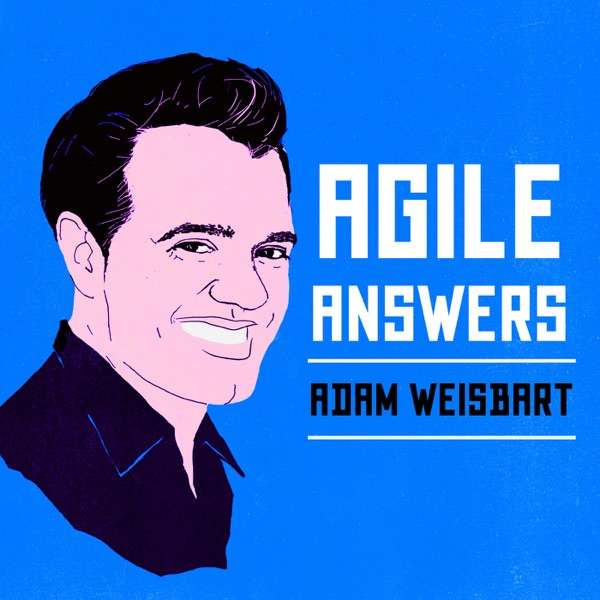The latest In Touch With iOS with Dave he is joined by Jill McKinley, Jeff Gamet, Chuck Joiner, Eric Bolden, Marty Jencius, Ben Roethig. covers Apple's new Vision Pro M5, iPad Pro M5, and MacBook Pro M5, along with reactions to the Apple TV rebrand, AirPods Pro 3 inflight experiences, and iOS 26.1 beta updates. The panel debates upgrade value, trade-ins, and Apple's AI direction—while delivering laughs about blood-test preorders, "no-good sons," and iPads that go "womp-womp."
The show notes are at InTouchwithiOS.com
Direct Link to Audio
Links to our Show
Give us a review on Apple Podcasts! CLICK HERE we would really appreciate it!
Click this link Buy me a Coffee to support the show we would really appreciate it. intouchwithios.com/coffee
Another way to support the show is to become a Patreon member patreon.com/intouchwithios
Website: In Touch With iOS
YouTube Channel
In Touch with iOS Magazine on Flipboard
Facebook Page
BlueSky
Mastodon
X
Instagram
Threads
Summary
In Episode 391 of In Touch With iOS, host David Ginsburg welcomes Jill McKinley, Marty Jencius, Jeff Gamet, Chuck Joiner, Eric Bolden, and Ben Roethig to unpack Apple's October announcements—and crack a few jokes along the way.
The panel dives into the launch of the Vision Pro M5, iPad Pro M5, and 14-inch MacBook Pro M5, exploring how Apple's latest chip is showing up everywhere—from spatial computing to creative workflows. Marty admits to pre-ordering the new Vision Pro while having blood drawn, leading to the episode's funniest moment ("They took my blood, I gave Apple my money"). Jeff immediately volunteers to be Marty's "no-good son" to inherit the old headset, sparking laughter about "device reallocation" policies.
Discussion turns to the Vision Pro's new dual-knit band and Hover headset accessory, which redistributes weight to the crown of the head. Dave likens it to "flipping up granny sunglasses," while Ben compares it to wearing "night-vision goggles." Chuck's wise counsel: "Wait for the M5 Pro—patience beats payment."
MacBook Pro M5 specs are examined in detail—10-core CPU, 10-core GPU, 24-hour battery life (cue the joke: "if you never touch it"), and no Wi-Fi 7 support. Marty shares his "trade-up philosophy" while Jeff laments his $800 trade-in offer: "It lost that much value that fast?" Chuck recommends Apple's refurb store, calling it "the best deal Apple doesn't advertise."
The crew also explores the iPad Pro M5, agreeing that performance gains are meaningful but most users won't need to upgrade. Jill admits her iPad mostly serves as a "sleep-aid game console," while Eric says Vision Pro has cut into his tablet use entirely.
Other highlights:
• Vision Pro M5's 120 Hz refresh rate and better cooling.
• No Wi-Fi 6E bump—for $3,500, that drew audible groans.
• AI readiness of the M5 chip sparks debate on whether Apple even has an "AI strategy."
• Apple TV's rebranding from "TV+" to "Apple TV," which the panel calls "peak confusion."
• AirPods Pro 3 flight test: Marty's seal so tight it caused ear "pop-pop-pop" moments, while Dave says noise-canceling on planes "kills all sound, including your will to chat."
Topics and Links
Breaking News
Apple Debuts New iPad Pro With M5 Chip, Faster Charging, and More
Apple Announces New 14-Inch MacBook Pro With M5 Chip
Apple Updates Vision Pro With M5 Chip, Dual Knit Band, and 120Hz Support
Here's Everything Apple Announced Today
In Touch With Vision Pro this week.
visionOS 26.1 Beta 3 Release Notes | Apple Developer Documentation
Apple Updates Vision Pro With M5 Chip, Dual Knit Band, and 120Hz Support
🧠 Apple Vision Pro: M2 vs. M5 Comparison
Apple Vision Pro - Technical Specifications
Overview
The Vision Pro M5 refines Apple's first-generation spatial computer powered by the M2 chip. While maintaining the same physical design and R1 co-processor, the M5 version delivers faster performance, a higher refresh-rate display, longer battery life, and a more comfortable headband. It's an evolutionary update rather than a redesign, aimed at smoother visuals and greater efficiency.
⚙️ Key Feature Comparison
Feature
Vision Pro (M2)
Vision Pro (M5)
Chip & Architecture
Apple M2 (8-core CPU, 10-core GPU, 16-core Neural Engine)
Apple M5 (10-core CPU, 10-core GPU, 16-core Neural Engine)
Memory Bandwidth
100 GB/s
153 GB/s
Display & Rendering
Up to 100 Hz refresh rate
Up to 120 Hz refresh rate with improved clarity
Performance
Excellent for visionOS apps and multitasking
Up to 50% faster in system and AI operations
Battery Life
≈ 2 hours general use, 2.5 hours video playback
≈ 2.5 hours general use, 3 hours video playback
Headband / Fit
Solo Knit or Dual Loop Band
New Dual Knit Band with improved comfort and balance
Design & Weight
600–650 g (excluding battery)
750–800 g, same external design
Storage Options
256 GB, 512 GB, or 1 TB
256 GB, 512 GB, or 1 TB
Compatibility
Supports all visionOS apps and accessories
Fully backward-compatible with M2 accessories
💡 Summary
The Vision Pro M5 enhances Apple's spatial computing experience with smoother motion, faster response times, and slightly longer battery life. It remains visually identical to the M2 model but offers better ergonomics and efficiency.
For existing M2 owners, the upgrade is optional—your experience remains excellent—but for professionals working with AR creation, 3D rendering, or multitasking, the M5's performance headroom makes a noticeable difference.
No trade-ins for AVP
Apple doesn't offer trade-in option for M5 Vision Pro upgrades - 9to5Mac
Dave and Marty review Hover Headset
New Items
Apple Vision Pro Dual Knit Band Sizing
Well well well, what do we have here… : r/VisionPro
Logitech Muse - Apple
Apple to sell Sony Playstation VR Controllers
Beta this week.
Apple Seeds Third Betas of iOS 26.1, iPadOS 26.1, macOS Tahoe 26.1 and More
Everything new in iOS 26.1 beta 3 - 9to5Mac
iOS 26.1 beta 3 reveals new third-party AI integrations may be coming soon - 9to5Mac
Apple Seeds Third Public Betas of iOS 26.1, iPadOS 26.1 and macOS Tahoe 26.1 - MacRumors
Apple Releases AirPods Pro 2, AirPods Pro 3 and AirPods 4 Firmware for Public Beta Testers - MacRumors
Apple Preparing iOS 26.0.2 Update for iPhones - MacRumors
In Touch With Mac this week
Apple releases macOS Tahoe 26.1 beta 3 for developers
Apple Announces New 14-Inch MacBook Pro With M5 Chip
Compare Mac models
iPad M5 UpgrADE
Apple Debuts New iPad Pro With M5 Chip, Faster Charging, and More
Compare iPad models Try older model comparisons.
Other Topics
Dave travelled to Kansas City to take in a Chiefs game and of course had to do some testing with the AirPods Pro 3 and the listening mode on the flights.
F1 movie released to streaming and Apple TV+ rebranding
'F1: The Movie' Coming to Apple TV+ on Friday, December 12
Apple TV+ Being Rebranded as Apple TV
Eddy Cue explains why Apple TV dropped the Plus, and how it's not confusing
Announcements
Macstock 9 has wrapped for 2025. Attendees will receive a link for the session recordings when they're ready in 30-45 days. If you missed Macstock we missed you! Why not purchase a digital pass to relive all the amazing presentations? Click the link below to purchase the digital pass. Macstock X has already been announced July 10,11,12, 2026 hopeful you all can join us.
Macstock IX Digital Pass
Our Host
Dave Ginsburg is an IT professional supporting Mac, iOS and Windows users and shares his wealth of knowledge of iPhone, iPad, Apple Watch, Apple TV and related technologies. Visit the YouTube channel https://youtube.com/intouchwithios follow him on Mastodon @daveg65, , BlueSky @daveg65 and the show @intouchwithios
Our Regular Contributors
Jeff Gamet is a podcaster, technology blogger, artist, and author. Previously, he was The Mac Observer's managing editor, and Smile's TextExpander Evangelist. You can find him on Mastadon @jgamet Pixelfed @jgamet@pixelfed.social and Bluesky @jgamet.bsky.social Podcasts The Context Machine Podcast Retro Rewatch Retro Rewatch His YouTube channel https://youtube.com/jgamet
Marty Jencius, Ph.D., is a professor of counselor education at Kent State University, where he researches, writes, and trains about using technology in teaching and mental health practice. His podcasts include Vision Pro Files, The Tech Savvy Professor and Circular Firing Squad Podcast. Find him at jencius@mastodon.social https://thepodtalk.net
Eric Bolden is into macOS, plants, sci-fi, food, and is a rural internet supporter. You can connect with him by email at eabolden@mac.com, on Mastodon at @eabolden@techhub.social, on his blog, Trending At Work, and as co-host on The Vision ProFiles podcast.
Jill McKinley works in enterprise software, server administration, and IT A lifelong tech enthusiast, she started her career with Windows but is now an avid Apple fan. Beyond technology, she shares her insights on nature, faith, and personal growth through her podcasts—Buzz Blossom & Squeak, Start with Small Steps, and The Bible in Small Steps. Watch her content on YouTube at @startwithsmallsteps and follow her on X @schmern. Find all her work at http://jillfromthenorthwoods.com
Chuck Joiner is the host of MacVoices and hosts video podcasts with influential members of the Apple community. Make sure to visit macvoices.com and subscribe to his podcast. You can follow him on Twitter @chuckjoiner and join his MacVoices Facebook group.
Ben Roethig Former Associate Editor of GeekBeat.TV and host of the Tech Hangout and Deconstruct with Patrice Mac user since the mid 90s. Tech support specialist. X @benroethig and all other social media @benroethig. Website: https://roethigtech.com/

 Our TOPPODCAST Picks
Our TOPPODCAST Picks  Stay Connected
Stay Connected