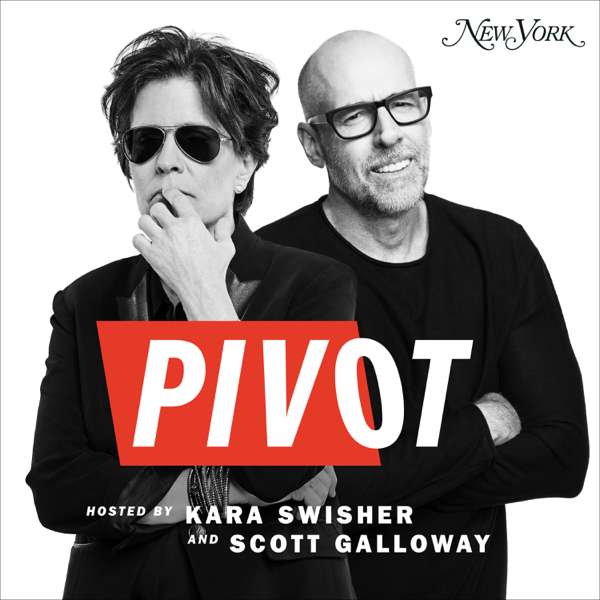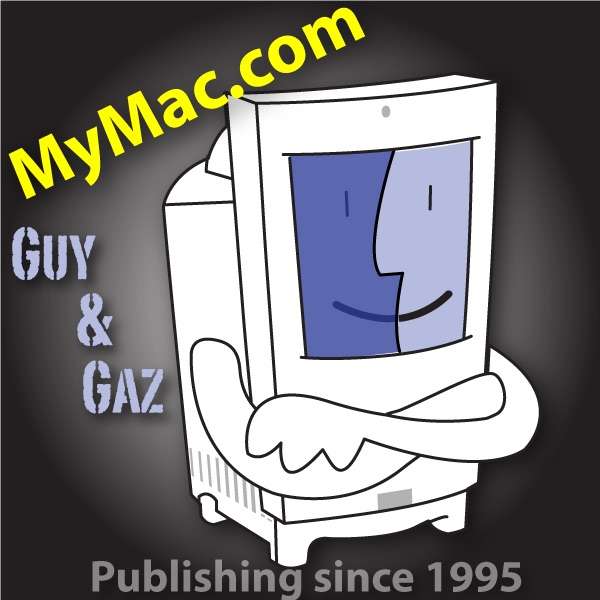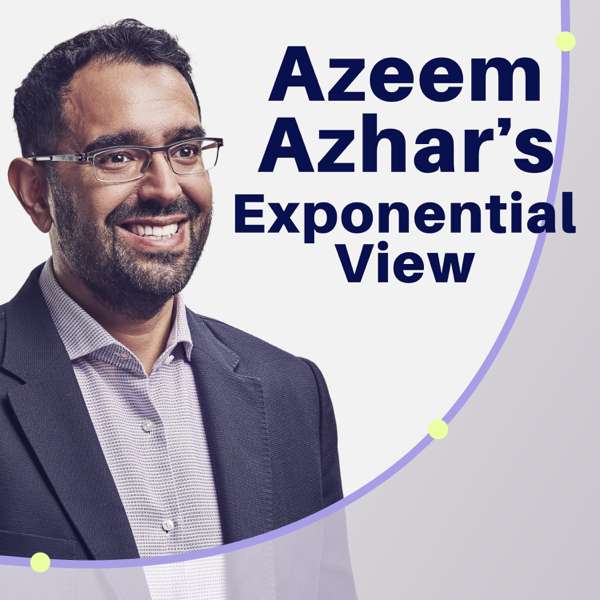In this episode Jonathan and Shay discuss:<br /><br />URLS: <a href="http://engt.co/23evx0x,http://read.bi/23evQZ5" rel="noopener">http://engt.co/23evx0x,http://read.bi/23evQZ5</a>, <a href="http://onforb.es/21oOLin" rel="noopener">http://onforb.es/21oOLin</a>, <a href="http://wp.me/p1FaB8-5BPX" rel="noopener">http://wp.me/p1FaB8-5BPX</a><br /><br />Synopsis<br />Apple Confiremed that it’s giving you the power to drop native mobile apps on ios 10, when it published its official support page detain the features for beta testersWhat the page didn’t mention is that you can’t really delete stock apps, you can only remove them from your home screen .Apple points that its pre-loaded apps use less than 150MB and don't take up a big part of your storage space.By the way, Apples support page also gives you the rundown on some possible complications when you remove certain programs.For instance, if you try to remove the Watch app while its paired with a smartwatch, iOS will prompt you to unpair it first.You can finally take the iPhone's native apps off your home screen, like Mail, Safari, Maps, Stocks, and so on.The clock app is now dark, which means no more blinding brightness when adjusting your alarm at night or in the morning.A new redesigned notifications shade that could actually be useful.The notifications shade in previous versions of iOS is notoriously bad at showing notifications and hard to manage, but it looks like it could look a lot better in iOS 10.You can finally clear ALL your notifications with 3D Touch.You'll be able to use 3D Touch in way more places than before, like the notifications shade, the control center, and eventually third-party apps, which should help you actually use 3D Touch if you haven't been already.<br /><br />Widgets will let you see some basic information from apps like weather, your calendar, and news, so you don't have to open them all the time —

 Our TOPPODCAST Picks
Our TOPPODCAST Picks  Stay Connected
Stay Connected