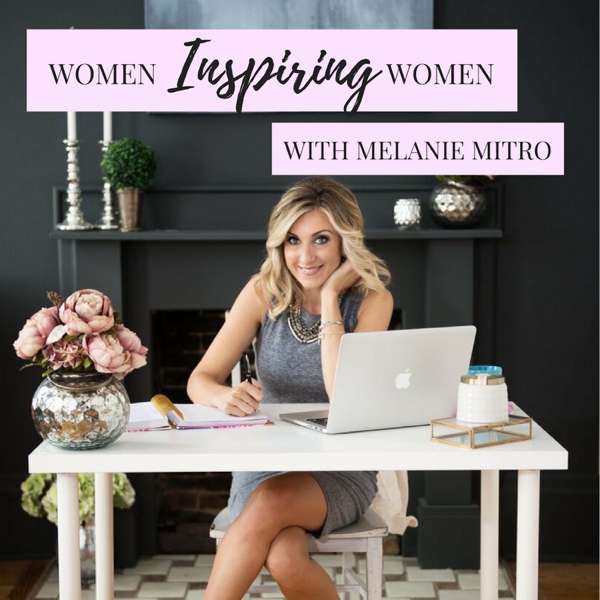In this episode, Angie and April are speaking with Chrissie Rissmiller from Undercover Classroom. She recently transitioned to become a full-time TpTer. Together, they’re answering the commonly asked questions TpTers have about the transition to going full time. Join in on the conversation in the mastermind group at www.growwithusmastermind.com.
We have been hearing from a lot of TpTers with questions about going full time. With the difficulty of the past two years and how teachers have been treated, it’s easy to see why. Previously we did a podcast episode for people thinking of making the transition, however, we were still new to being full time TpTers ourselves and were still figuring things out. We decided to do a new episode answering the commonly asked questions.
Here to join us on the episode is Chrissie Rissmiller from Undercover Classroom. She has been full time in her TpT business for just over a year now. Between the three of us, we’re able to cover a wide range of experiences and are happy to share our experiences. We’re going to jump right into your questions.
What made you decide to leave teaching and go full time with TpT?
The answer is a little different for each of us:
Chrissie hit a point where she was burned out between running a business and teaching. It wasn’t sustainable long-term. Her goal was to teach for 30 years, and she had become comfortable living on her teaching income and the additional income from her TpT store. In 2020, she created a digital resource and had an increase in her TpT income, but she was still teaching. Her blood pressure was high, and she began getting migraines.
During remote learning, she and her husband (who is also a teacher) were teaching out of separate spaces at home while their own children were struggling on their own with virtual school in their rooms. She felt like a terrible mom and terrible person
Over the summer of 2020, she learned about an opportunity that would allow her to take a leave from teaching while earning half her salary since she had children at home doing online learning. She took it from August to December and did some soul searching. In December, she retired at the age of 45 with almost 24 years in teaching.
You can hear more of my and Angie’s stories in our previous podcast episode. But the quick recap is that Angie began having health issues. She was overwhelmed and struggled with feeling like she wasn’t good enough as a mom, wife, or teacher. Her migraines were out of control. All of this led to her making the transition to full-time TpT.
I had gotten used to having the TpT income on top of my teaching salary and enjoyed it, but I found out I was pregnant with twins. The cost of daycare was basically my salary from teaching. In addition, we had a new principal who wasn’t supportive and ¾ of the staff ended up leaving. In January of that year, I let them know I wasn’t going to be coming back and ended up being able to go on maternity leave early. When the summer ended, I never went back.
How many hours do you work on your TpT store?
While we thought we would work more on our TpT stores that first year, we didn’t. We all found that during the first year, we didn’t work a crazy number of hours. I had my twins, which took up more of my time, and Angie and Chrissie both needed some time to recover from the overwhelm and physical toll teaching had taken on them.
Now that Chrissie is into her second year, she works around 30-35 hours a week on her business. On average, she works about 5 hours a day. In 2021, she still experienced a 12% growth in sales, but it was the smallest she had experienced in her business.
Angie and I have found that it usually takes 6 – 12 months of working on so

 Our TOPPODCAST Picks
Our TOPPODCAST Picks  Stay Connected
Stay Connected