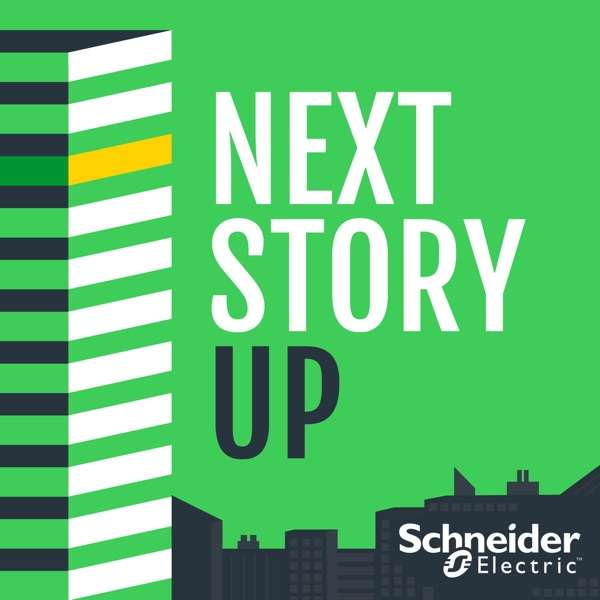In this podcast published on March 4th, 2020, Alexandre presents three tips for iOS users.
As a first tip, you will learn more about the accessibility shortcut, how to use and configure it. This can be particularly useful to quickly activate or deactivate an accessibility feature or in case accessibility present a strange behavior. Note that this shortcut will not necessarily be active by default, so you will find out more information on how you can activate it when listening to this podcast.
Second, learn what to do if your device suddenly stops talking to you. Knowing that a device who doesn’t speak anymore can be quite annoying in case you only use VoiceOver, see how to solve this issue without causing more trouble.
Finally, you can familiarize yourself with a trick to make it easier to dial extension numbers. Suppose you need to call the hospital and may reach extension 1234 to make an appointment. You can call the hospital the same way you would call your best friend and, as soon as you hear the welcome message, dial the desired extension number while listening to VoiceOver's instructions through the voice prompt played by the hospital. However, some users have complained that it can be difficult to hear what VoiceOver announces during a call, especially if a message is heard in the background. The trick presented here will therefore allow you to dial the extension number before even placing the call and therefore making sure that your iPhone dials it for you at the appropriate moment once the call was established. Everything can be done on the spot, without even having to create or edit any contact.
In addition, as a reminder, the Canadialog team can offer private or group training on request on the use of assistive technologies. Do not hesitate to contact our team to learn more about training we can offer.
Visit our website regularly to be informed when new Podcast becomes available or subscribe to our YouTube channel. See how it is possible to listen to our podcasts by consulting the list of services where our podcasts are referenced and the instructions attached to them.
Enjoy!

 Our TOPPODCAST Picks
Our TOPPODCAST Picks  Stay Connected
Stay Connected