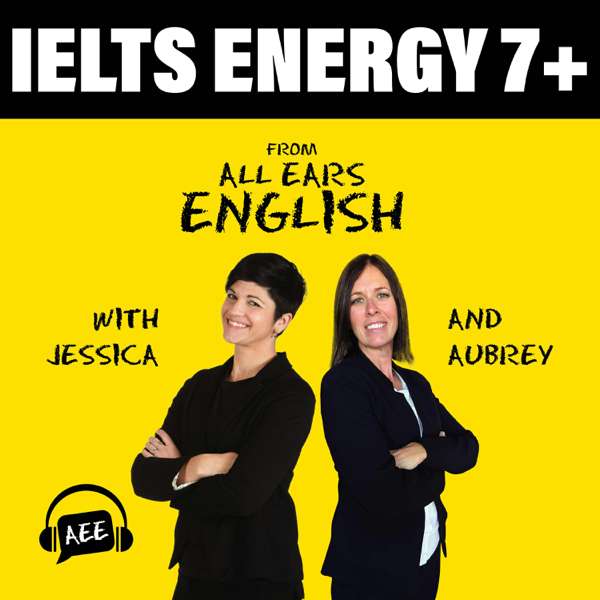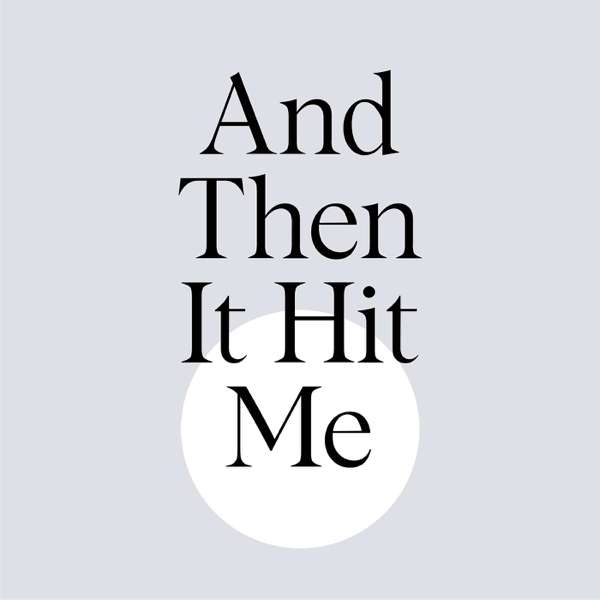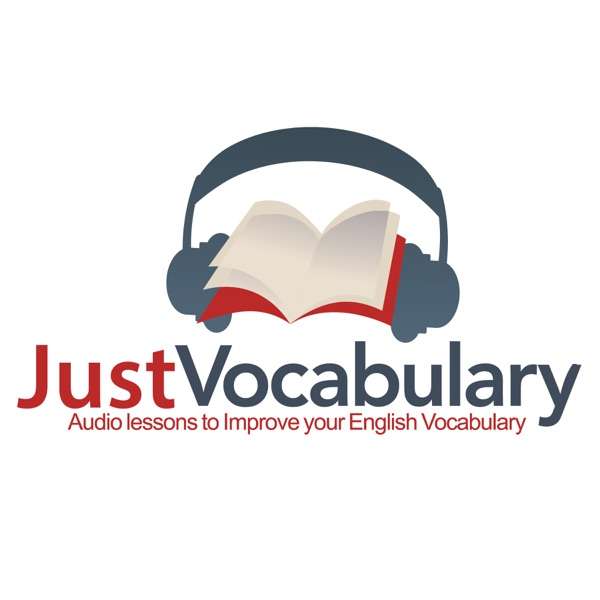Congratulations, it’s a new school year and you are about to walk into the new term as an Instructional Technology Coach.
The first thing that usually goes through your mind is a ton of questions.
- What is a Tech Coach?
- What does my school district think a tech coach is?
- How will my staff find me and my thoughts and ideas?
What is most important to any Tech Coach is the ability to hit the ground running on the first day.
But how do you do this?
There are
many blog posts that agree that the most important thing that you need when starting your school year is an open mind and the ability to make positive relationships? I absolutely agree that strong working relationships are the key to any successful Instructional Technology program.
But what can we do before we meet our staff members?
The best thing that we can do when we meet our staff members is to be completely engaged in their needs and be ready to meet their challenges hand in hand. Your role as an Instructional Technology Coach is to make the teachers life a little bit easier and the only way you can do this is if you walk into the new school year with these three things neatly tucked into your back pocket.
1) Instructional Technology Website
When starting off the school year, it’s important to have an organized collection of resources from which you can not only deploy at a moment’s notice but share with your staff when they are seeking support.
When planning your website, it’s important to remember that you are creating this website for your teachers and NOT for yourself. You don’t want to make the mistake of creating the perfect website that you adore but is not useful and friendly to your teachers.
When planning your website, think about the low hanging fruit in your district and ask yourself if THEY will be able to find what they need when you send them a link to your resource site.
Here are a few options from which you can build your resource website
WordPress
Over the last few years,
WordPress has grown into a pretty amazing platform. So much so, that WordPress as an online environment now incorporates more than 29% of the entire internet.
So why not use it for your Tech Coach website?
For many, it’s simply overkill. Too many things moving around and too much time to keep it all organized with its many
plugins and
website themes. However, if you are looking to use WordPress for your Tech Coach blog, then here are some solutions that you might be interested in.
For more information about WordPress, check out our
online resources today.
Edublogs
If you are seeking a very easy to learn WordPress solution, I strongly suggest checking out
EduBlogs. Hosting more than 4 MILLION educational websites, it’s one of the easiest and safest ways to create your home blog, or your tech coach website.
WordPress.com
A few years ago, I wouldn’t consider sharing
WordPress.com on a review post such as this. However, recently, the mighty home of all things WP has grown up greatly. For free,
WordPress.com has several free themes and options available for using the world's most popular web platform.
Google Sites
New to the educational game, but certainly an option that needs to be mentioned is
“New” Google Sites. Honestly, I’m not sure after 3 fantastic years of being in the classroom we should still be calling it “new” but we will save that for another blog post.
By using
Google Sites, you are creating and even modeling very simple yet sophisticated web development for your teachers. Anyone in a G Suite environment should be taking advantage of how easy it is to create with Google Sites. To learn more about Google Sites, check out our online resources today.
OneNote
Where OneNote is certainly not considered a website, it should be considered as a vital tool in any educational environment using
Office 365. By organizing your OneNote Notebooks into tabs and sections, you can create a very simple interface for your users by adding a table of contents page. For more information, visit our
OneNote resources today to get started.
2) An Appointment Calendar
Once you have your website set up, it’s important to have a way for your staff members contact you. Sure, it’s easy to use email as your primary communication tool, but your time is too valuable to be stuck opening up Gmail a million times a day. Instead of using email, consider using these address book applications for your digital communication tool this year.
Calendly
One of the more popular online calendar programs is
Calendly. A Freemium tool, Calendly allows you to connect your online calendar to your Google Calendar.
Google Calendar
If you are not looking to add extra accounts and passwords to your toolbox, it’s pretty easy to create appointment slots using Google Calendar.
3) A Professional Support Group
When you first accept your Technology Coaching job and you start planning out what you want to do during your first year, you might get overwhelmed with ideas. As the school year progresses, you might find yourself feeling a little awkward. As a Tech Coach, you are not a teacher, but, you are not an administrator.
One of the most important things you can have with you as you start any new school year is a support group of other Tech Coaches who you can bounce ideas off of.
There are several places that you can turn to for information, resources, and support.
Join the TeacherCast Instructional Coaches Network!
- Are you a Tech Coach or looking to become one this year?
- Are you searching for support in your position?
The TeacherCast Instructional Coaches Network, is a dynamic Professional Learning Network designed specifically for Tech Coaches and designed to provide weekly support for all Instructional Coaches.
- 3 Distinct Professional Learning Networks designed to help you grow for network other Coaches and Digital Learning Leaders
- Free Downloadable Templates and Coaching Resources that can be used in your district ... tomorrow!
- Direct access to Jeff Bradbury and all off his "offline" content that he creates during the school year.
- Exclusive TeacherCast and "Ask the Tech Coach" podcast episodes directly relating to the questions that YOU ASK in our PLN groups.
- Weekly email check-ins to stay connected and discuss your Instructional Coaching program!
- Monthly invitations to TeacherCast Instructional Coaching Meetings and Webinars
- ... and more!
[convertkit form=3439843]
Contact the Podcast!
Subscribe to “Ask the Tech Coach”
Follow our Podcast on Social Media
Follow our Hosts
Join our PLN
Are you enjoying the TeacherCast Network, please share your thoughts with the world by
commenting on iTunes today? I enjoy reading and sharing your comments on the podcast each week.
Let’s Work Together
Check Out Additional TeacherCast Programming
Need a Presenter?
[convertkit form=1044050]

 Our TOPPODCAST Picks
Our TOPPODCAST Picks  Stay Connected
Stay Connected