Did YOU Notice the Apple Podcast App Update?
On June 15th Apple Podcasts released an update allowing for premium podcasts, paywall features, and subscription services. In a press release, Apple stated “Starting today, listeners in more than 170 countries and regions can purchase subscriptions for individual shows and groups of shows through channels.”
Along with the myriad of subscription options and modification tools, Apple also rolled out an ad-free model allowing listeners to pay extra for uninterrupted access to their favorite shows.
This is one of a number of moves Apple has made in an attempt to retain their title as the dominant podcast listening app. Apps like Patreon, Stitcher, Spotify, and Audible have bitten chunks out of Apple’s persistent market share – forcing Apple to adapt to an evolving market.

If you look closely at your Apple Podcast app, you’ll notice that you no longer subscribe to podcasts – you now “follow” them. This vernacular switch differentiates between the now available paid subscriptions and free follows.
In conjunction with these new features – Apple rolled out original premium content through deals with CNN, Pushkin Industries, and Luminary. Spotify notably has been making expensive acquisitions of popular podcasts to draw more listeners over to their platform, this move sets Apple up to compete with Spotify’s strategy.
More to know about the new Apple Podcast Subscriptions:
- Apple Podcasts Subscriptions and channels are available to listeners on Apple devices running iOS 14.6, iPadOS 14.6, and macOS 11.4 or later.
- Subscription content will be accessible on Apple Watch with watchOS 7.5 or later and with HomePod, HomePod mini, and CarPlay.
- Pricing for each subscription is set by creators and starts at $0.49 (US) per month.
- Subscriptions can be managed from Apple ID Account Settings, which is accessible from the top of the Listen Now tab in Apple Podcasts.
- Apple Podcasts Subscriptions can be purchased and gifted using Apple Gift Card.
- Each Apple Podcasts Subscription can be shared among six family members through Family Sharing.
It’s not a little more difficult to follow free podcasts. The button that used to say “subscribe” now defaults to “play most recent episode.” The new follow button has been move into a dropdown menu at the top of each show.
Frustratingly enough, you can no longer delete unwanted episodes from “latest played” episodes. The swipe left gesture that normally deletes files no longer does so, now it only un-downloads. On the back end of Apple podcasts, the company has deleted the beloved “refresh button.”
Before 2021, if your podcast wasn’t uploading quickly to Apple Podcasts – you simple pressed the refresh button within iTunes Connect. In a recent update, Apple has decided to take that feature away.
Keep up with the streaming wars here on Top Podcast.

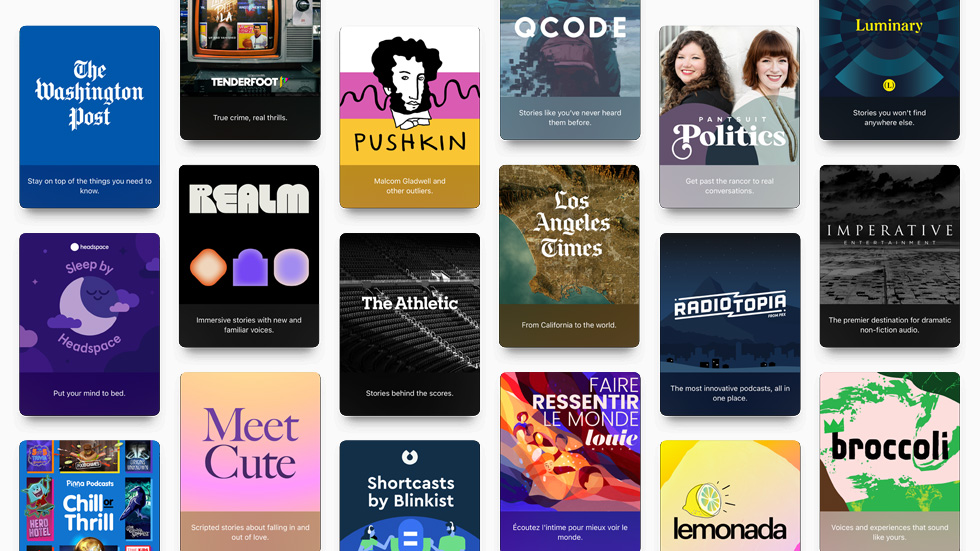

 access to microphones, editing software, or any idea how to get onto Spotify or iTunes can simply download Anchor and compete with their favorite shows. Anchor’s monetization opportunities include brand partnerships directly linked to Anchor, as well as the creation of a “donation” page for listeners to support your show.
access to microphones, editing software, or any idea how to get onto Spotify or iTunes can simply download Anchor and compete with their favorite shows. Anchor’s monetization opportunities include brand partnerships directly linked to Anchor, as well as the creation of a “donation” page for listeners to support your show. 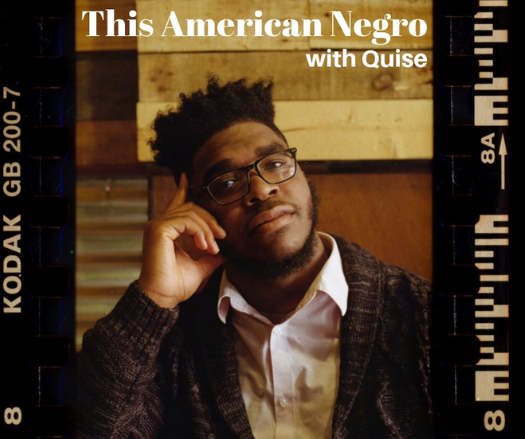


 Our TOPPODCAST Picks
Our TOPPODCAST Picks  Stay Connected
Stay Connected